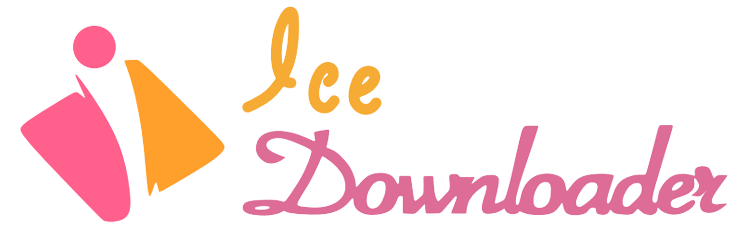Among Instagram’s many features, Instagram highlights icons stand out as a unique way for personalizing your profile and sharing your interests.
This can help absorb the user’s attention and encourage them to follow your page after visiting your profile.
However, where to download Instagram highlight icons? How to choose the best Instagram highlight icons that align with your profile?
In this essay, we help you how to do so easily. So, let’s get started!
What is the importance of having attractive Instagram highlight icons?
Creating eye-catching Instagram highlight icons holds significant importance in enhancing your overall profile and engaging your audience.
Some of its advantages are:
· Enhanced visual appeal
Attractive Instagram highlight icons infuse your profile with a burst of visual appeal. They act as a design element that draws immediate attention. When your audience sees well-designed icons, it creates a positive first impression and encourages them to explore your content more thoroughly.
· Reflecting on your brand or personality
These icons are not just decorative; they are a reflection of your brand or personal style. Whether you are an influencer, a business, or an individual, the choice of icons can convey your personality, values, and niche. This helps your audience better understand what your profile is all about.
· Aiding content navigation
One key aspect of highlight icons is their practicality. Attractive icons make it easier for your followers to navigate through your profile. When your icons are visually cohesive and convey what’s within each category, your audience can quickly find the content they’re interested in.
· Establishing professionalism
High-quality icons signal professionalism. They demonstrate that you are dedicated to providing a polished experience for your audience. This is particularly important for businesses and influencers looking to attract partnerships and collaborations.
· Fostering engagement
Visually appealing icons have the potential to increase engagement. When users see appealing visuals, they are more likely to interact with your profile, including watching stories and exploring your posts.
Where can I get highlight icons for Instagram?
It is easy to learn how to find the ideal Instagram highlight icons to add to your profile.
There are many options to consider:
1. Instagram’s built-in icons
Instagram itself provides a variety of basic icons that you can use for your highlights. These icons are easily accessible and offer a quick solution for those who prefer simplicity.
2. Third-Party Websites & Apps
Numerous third-party websites and apps are dedicated to providing a wide range of Instagram highlight icons. These platforms often offer both free and premium icon collections, allowing you to pick and choose according to your style and preferences so that we can introduce our ice-downloader free and no need to create an account tool for you.
3. User-generated content & icon sharing communities
Do not forget to explore user-generated content and communities where individuals share their own customized Instagram highlight icons. These can be excellent resources for finding unique and trendy icon sets.
4. Designing your icons
For a truly unique touch, you can create custom Instagram highlight icons. This option gives you complete creative control, allowing you to design icons that perfectly match your brand or personal style.
Keep with us in this article to show you how you can do it by yourself!
How to create Instagram highlight icons for our page?
Creating custom Instagram highlight icons for your page is an excellent way to personalize your profile and make a lasting impression.
Here, you will be able to learn how to design unique Instagram highlight icons that resonate with your brand or personal style:
· Step 1: Choose your icon theme
Start by deciding on a theme or style that aligns with your profile’s aesthetic. This could be minimalist, colorful, vintage, or any other theme that suits your content.
· Step 2: Select icon design tools
Use user-friendly graphic design tools like Canva, Adobe Spark, or even the Instagram app’s design features. These tools offer various templates and editing options to create your icons.
· Step 3: Icon size & shape
Instagram highlight icons are typically displayed in small circles. Ensure your design fits this circular shape for a cohesive look. A size of 1080×1080 pixels is a good starting point.
· Step 4: Design your icons
Get creative! Design icons that represent your highlight categories. Use simple yet visually appealing images, symbols, or text to convey the essence of each category.
· Step 5: Color palette
Stick to a consistent color palette that complements your overall profile aesthetic. This will help maintain a cohesive and professional appearance.
· Step 6: Save your icons
Once you are satisfied with your designs, save them individually as image files. PNG format is recommended for its transparency, but JPEG works as well.
· Step 7: Upload icons to Instagram
Go to your Instagram profile, tap “Edit Highlight,” select an existing highlight or create a new one, and choose “Edit Cover.” Select your custom icon from your device’s gallery.
· Step 8: Crop & position
Instagram allows you to crop and position your icon within the circular frame. Adjust it until it looks perfect.
· Step 9: Repeat for each highlight category
Follow these steps for all the Highlight categories you want to personalize.
· Step 10: Save & enjoy
Once you are satisfied with all your custom icons, save your changes. Your Instagram highlight icons will now beautifully represent your profile’s themes, and they are ready to engage your audience!
In conclusion
Instagram highlight icons are more than just decorative factors; they are your profile’s visual identity. They create a lasting impression, enhance navigation, and speak volumes about your brand or personality.
Whether you choose to design your own, explore third-party resources, or rely on Instagram’s built-in options, the key is to align your icons with your profile’s aesthetic and message.
So, where to download Instagram highlight icons? The answer to that question lies in the diverse resources we have explored in this essay!
What is your favorite method for finding or making Instagram highlight icons?
How do you create your own Instagram highlight icons, and which apps do you use? Feel free to share your experiences in the comments below!