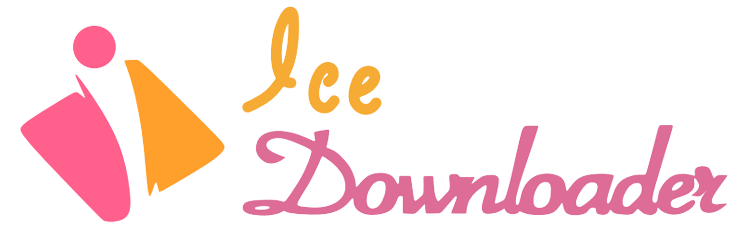Instagram, like many other social media platforms, is always adapting to meet user demand for more discrete and temporary messaging solutions. “Vanish Mode” provides a novel means of communication by making messages invisible once seen.
This idea has recently been popular in the realm of digital communication, especially among those looking for a temporary and more private way to communicate critical or informal information.
Here, we’ll define Vanish Mode Instagram, show you how it works on Instagram, and walk you through the process of utilizing it like an expert.
If you want to know what Vanish Mode means On Instagram and how to utilize it, whether for a private chat or just to explore, you’ll have a better time chatting.

What is Vanish Mode?
The Instagram feature known as “Vanish Mode” lets users compose private messages that vanish as soon as they are read or the conversation is over.
Its intended use is in more discreet chats when you would prefer not to have the communications saved indefinitely.
How to Use Vanish Mode Instagram? (Step by Step guide)
There is no mystery to activating Instagram’s Vanish Mode. If you need assistance using this function, here is a detailed Vanish Mode tutorial on Instagram:
1. Instagram app update
In the first step, get the most recent version of the Instagram app to unlock all the new features, including Vanish Mode.
2. Navigate to Instagram’s direct messages.
In the second step, to use the Vanish Mode feature, you need to access your Direct Messages (DMs) by tapping on the paper aircraft symbol located at the upper right of your Instagram home screen.
3. Choose an interaction
In the third step, it is your turn to activate Vanish Mode IG, so choose the chat room you want to utilize it in. By touching the pencil symbol in the upper right corner and choosing a contact, you have the option to either join an existing discussion or create a new one.
4. Turn on the disappear mode.
Now, to use Vanish Mode while in the conversation, just swipe up from the bottom of the screen and let go. Vanish Mode is active when the screen’s look changes, often to a darker theme.
5. Disappearing message transmission
In this part, typing and sending images, videos, and other content is now possible. Once the receiver has viewed these messages and the conversation is ended, they will disappear.
6. While in Vanish Mode, receiving messages
Messages sent in Vanish Mode on Instagram will disappear as soon as you see them and exit the conversation, as you will be notified of this.
7. Concluding the Vanish Mode
Two options are available to you to quit Vanish Mode:
- Swiping up again or tapping the ‘Turn Off Vanish Mode’ button located at the top of the screen.
- Any communications transmitted while in Vanish Mode will be permanently erased once you quit.
8. Screenshot notification
Instagram will alert the other participants in the conversation if they capture a screenshot while in Instagram Vanish Mode.

What are the important tips about Instagram Vanish Mode to remember?
In order to guarantee that your experience using Instagram’s Vanish Mode is both secure and productive, there are a few Instagram Vanish Mode tips and essential guidelines and considerations that you should bear in mind that we explain to continue:
1. Understand the Privacy Aspect
- Be aware that although messages submitted in the Instagram Vanish Mode feature will disappear after viewing and the chat is closed, this does not render them entirely untraceable. Check your words before you post.
2. Screenshot Notifications
- Instagram will let you know if you snap a screenshot while in Vanish Mode. Still, it’s possible to capture the screen in other ways, including using a different device.
3. Use for Casual Conversations
- The feature on Instagram called Vanish Mode works well for such types of interactions. It is advisable to refrain from transmitting any sensitive information that might be exploited.
4. Both Parties Must Agree
- You can’t utilize Vanish Mode on Instagram unless both people in the conversation have consented to do so and they’re both following each other.
5. Not for Group Chats
- Instagram’s direct message feature function is only accessible for one-on-one discussions at the moment; it will not be added to group conversations.
7. Be Aware of the Risks
- Even while Instagram Vanish Mode provides more privacy, it isn’t impenetrable, so you should be careful. There are still options for participants to store and exchange data.
8. Exiting Vanish Mode
- Swiping up again or pressing “Turn Off Vanish Mode” will take you out of the Vanish Mode feature whenever you choose. The messages will disappear as soon as you close the window.
9. App Updates
- Always use the most recent version of the Instagram app. On a regular basis, we update security and introduce new features such as Vanish Mode Instagram to make our users’ experience better and safer.
10. Appropriate Use
- Remember that the Instagram Vanish Mode feature is intended for informal, brief communications and use it carefully. Issues with privacy or misconceptions might arise from misuse.
11. Report Misuse
- Please notify Instagram of any instances of abuse of Vanish Mode or improper content so that they can take immediate action.
Conclusion
Ultimately, Instagram’s Vanish Mode is a huge deal for users’ privacy and the platform’s ability to provide new forms of interactive connection.
To meet the increasing need for temporary, secure communications in the digital era, this feature enables users to send messages that immediately vanish after being seen.
Be mindful of its restrictions, especially with regard to screenshot alerts and the transient nature of communications, despite the fact that it offers a distinct and private means of communication.
If you’re having a casual, lighthearted chat and don’t want anything permanent, Vanish Mode Instagram is the way to go. Users must be careful and considerate, particularly when divulging personal details.
Instagram users may adapt to the changing face of digital communication by learning how to utilize Vanish Mode properly, which will allow them to have more control over their private messaging experience.
Now let us know what your idea is about “What does Vanish Mode mean On Instagram and how to utilize it?”