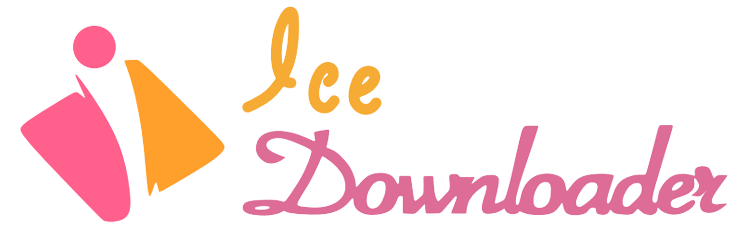In recent years, Instagram’s popularity has skyrocketed, making it one of the most used social networking sites overall.
But nothing beats the frustration of attempting to play an Instagram video, and you are not alone if you have been having Instagram video loading problems.
This post will discuss the most frequent causes of Instagram videos not loading. Also, we decided to give you Instagram video-loading solutions to make using Instagram more enjoyable.
So be with us during this social trip!
What are the reasons & solutions for Instagram video loading issues?
As mentioned, Instagram is a well-liked social networking site since its users may upload and share interesting videos. It isn’t very pleasant when an Instagram video won’t load, however.
To continue, we’ll go into the most prevalent causes and solutions of Instagram video loading issues:
1. Weak online connection
- First, make sure you can connect to the Internet: A sluggish or unreliable Internet connection is a typical cause of video playing problems. Be sure you have a solid cellular data connection or access to a reliable Wi-Fi network.
- Second, power cycle the router: If your Wi-Fi connection is sluggish, rebooting the router may help. This simple action might sometimes boost your connection speed and also help to solve the Instagram video loading problem.
2. Issues with the Instagram App
- First, Instagram needs an update: Videos may not always play in older versions of the Instagram app. Verify that you’re running the most recent version on your machine.
- Second, delete all browsing history and app data: Issues with the app’s performance might arise as cache and data accumulate. It may be possible to fix Instagram video loading issues by clearing the cache and data. This may be done under the device’s configuration options.
3. Technical difficulties with electronics
- First, restart your device: Instagram video loading problems might be caused by a number of software issues, all of which could be resolved by just restarting the device.
- Second, look for Updates to the Program: Incompatibilities may also be caused by using an old-fashioned operating system. Always use the most recent version of the software on your device.
4. Specific account concerns
- First, log out and then back in. Instagram users who are having trouble seeing videos may find that checking out and back in fixes the problem.
- Second, verify any possible account limitations: Verify that there are no storage or bandwidth limits on your account that are preventing the Instagram video from loading.
5. The Origins & formats of Video
- A video file type: Instagram accepts several different video formats. However, not all of them will play properly. Check to see whether your video format (MP4, MOV, etc.) is supported.
- The Video’s Original Host: Due to privacy settings or other limitations, the Instagram video may not play properly if it was shared from another platform. Verify where the clip came from.
6. Extremely busy network
- Verify the Load on the System: Instagram videos may take longer to load during periods of high network use. You could have more luck logging into Instagram at odd hours.
7. Trouble with Instagram’s servers.
- Instagram’s Server Updates: Instagram’s servers have been known to have difficulties that prevent videos from loading on occasion. See whether Instagram is experiencing any outages or glitches.
Conclusion
The infuriating problem of Instagram videos failing to load is, in the end, frequently the result of a combination of reasons, including problems with the user’s network, the Instagram app itself, or even their profile’s privacy settings.
In order to guarantee a trouble-free platform experience, it is crucial to understand these possible reasons and adopt the right remedies in order to prevent Instagram videos not working.
Fixing issues like sluggish or unreliable internet connections, updating to the most recent version of the Instagram app, cleaning old cache and data, and keeping your device in good working order may all greatly increase the likelihood of fixing video loading problems.
You may help ensure a more seamless experience by examining your account settings, verifying the video format, and paying attention to the video’s origin.
It’s important to keep in mind that it typically takes a mix of these strategies to fix these issues successfully.
If you take the appropriate precautions, Instagram video playing won’t be stopped, allowing you to keep exploring the fascinating stuff provided by people all over the globe.
Now you tell us that did you face the Instagram video loading error?
Which one of these items is the reason for your Instagram video playback problems?
And also lets us know which one is troubleshooting Instagram video loading for you.