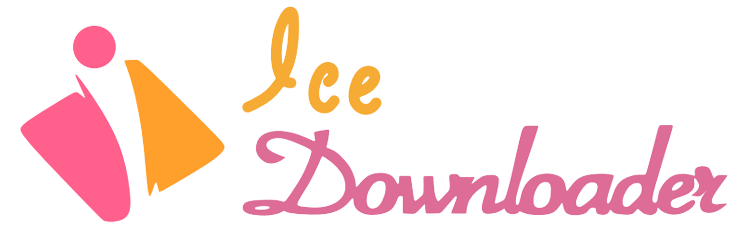Everyone is talking about the Instagram live show and its features! All Instagram users who know this feature’s value try to find out more about this amazing live stream on Instagram and seek for better experience.
One of the most common questions that users ask is: Does Instagram live show who is watching?
Let’s answer your concerns in this section and then start clarifying the topic better in the section below. On most social media platforms, including Instagram, if you are a live host, you can see who is watching your Instagram live.
If you know your Instagram Live viewer count, you will know how many users are engaging in your life and cater to better streams in the future.
Let’s dive into the Instagram Live engagement and see the metrics.

Can you see who is watching your Instagram Live?
The moment you begin an Instagram Live video, Instagrammers, mostly your followers, will start joining in. This shows they’re actively watching your session, and you can view a real-time count of the users present.
To have access to the usernames of the tuned-in ones, you can simply tap on the “eye” icon beside the Instagram viewership count.
This is how you can track who is watching the Instagram Live.
So, if you are an Instagram live host, you have access to the number and the usernames of people on live, but if you are just a participant, you only see the numbers and not who is watching the live. However, you can interact with them on the live chat if the host does not turn it off.
What about the professional accounts? Are they able to see who is participating in their Instagram livestream?
Who can see who is watching Instagram Live on a professional account?
Instagram Live hosts cannot directly see who is watching their Instagram Live. However, there are a few ways to identify new viewers joining the stream and get overall metrics of their Instagram live audience size.
How to Identify New Viewers on Instagram?
Do you want to learn some Instagram Live audience tracking tips? Read the section below.
1. Instagram Viewer Count
You can see the number of viewers watching the Instagram live that is displayed on the screen. This provides a general idea of the followers’ number, but it doesn’t show each of their usernames.
2. New viewer notifications
When a new audience joins your Instagram Live, you, as the host, receive a notification indicating the number of new viewers and including their usernames. This allows you to acknowledge your follower’s or other users’ presence.
3. Chat messages
Instagram users can join in the live chat and start conversations with other followers, which is visible to the host. This provides another way for the host to interact with their Instagram audience and spot their new viewers.
If you want to enjoy this experience, you can see how to go live on Instagram in the steps below:
- Run the Instagram app and head to the feed.
- Tap your profile picture icon in the top-left corner.
- Navigate to find the Live option.
- Finally tap on the “Live” button.
This is how you can start a live broadcast on Instagram.
How do I hide viewers on Instagram Live?
As the host of Instagram Live, you have the option to hide the viewer count from your audience. This can be a useful privacy feature for those who prefer to maintain anonymity while watching live content.
You have to bear in mind that hiding viewer counts does not prevent viewers from seeing the total number of people who have watched your live broadcast after it has ended.

Here’s how to hide viewers on Instagram Live before you start your life:
- Open the Instagram app and go to your profile.
- Tap Settings and then find the “Privacy” sub-section.
- Now, you have to tap on the “Story.”
- Under the “Hide Story from” option, tap on Hide My Story From.
- Select the people you want to hide your live broadcast from and tap Done.
If you want to turn off your Instagram viewer counts forever and for all of your lives on Instagram, follow the steps above and tap on “Save.”
When you are on Instagram Live, you can tap the three dots in the bottom left corner of the screen and find the “Turn Off Viewer Counts.”
Doing this will make your viewer count hidden from your audience.
Get familiar with the Instagram Live Controls.
Whenever it has to do with controlling your Instagram Live, this platform provides a plethora of options. For instance, before going live, you may build a specific selection of people who should view your story and make any other required changes. The number of people viewing decreases, but you can still tell who is watching.
Instagram Live Audience Insights
· What is the overall viewership count?
After Instagram Live ends, the host can view the overall viewership count, which consists of the total number of every single viewer who watched Instagram Live at any point. Instagram professional users can use this information to measure the reach and engagement of their lives on Instagram.
· How to find out when is the weak viewership time?
Instagram provides practical insights into the peak viewership time for the live holders, representing when the most followers and Instagram users were watching simultaneously.
You can use this essential information to schedule future Instagram live sessions at times with a higher audience presence.
In the end
As you saw, Instagram Live offers various ways to identify new live viewers, track overall viewership trends, and pick up insights into your audience engagement.
To harness the power of Instagram Live and see who is watching Instagram live, hosts have some ways that we mentioned in this article.
The benefit of tracking Instagram live show’s viewers is that you can prioritize audience engagement by acknowledging new viewers, have more effective respond to chat messages, and finally analyze viewership data to identify peak times for live sessions.
Want to learn more about “Does Instagram Live Show Who Is Watching?” and maximize your Instagram Live engagement?
So please visit our comprehensive guide to who is watching Instagram Live and comment down below if it was useful.