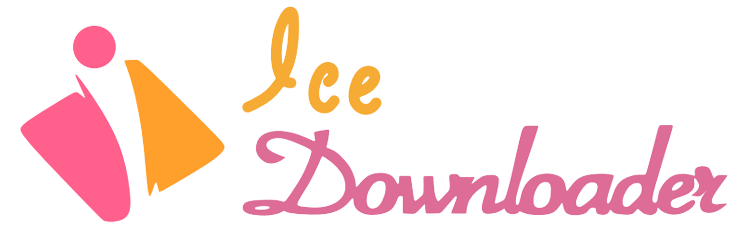Everything from inventive do-it-yourself projects to the most recent dancing fads can be found in Instagram Reels, the platform’s beloved short video feature.
While it’s easy to browse these interesting videos on a phone, you’ll really enjoy them when viewed on a bigger screen, like a TV.
Knowing how to view Instagram Reels on your TV may be very useful, whether you’re hosting guests, looking for ideas, or just want to enjoy your favorite Reels in high definition.
If you own an Android or iOS device, you can follow this tutorial to see Instagram Reels on your TV. This will cover a range of techniques that work with different TVs and devices, so you can watch these colorful and imaginative videos on a larger screen no matter what kind of home theater system you have.
Join us as we transform your TV into a gateway to an infinite well of Instagram content!
Are you ready to learn how to watch Instagram Reels on TV step by step? Let’s get started.
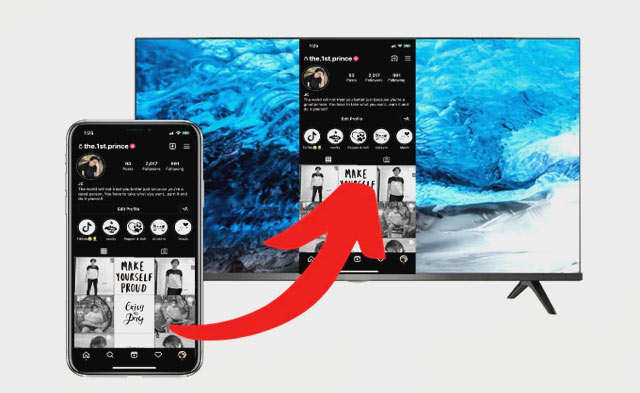
Step-by-step guide for streaming Instagram Reels to Television
One of the most enjoyable ways to see Instagram Reels is on a bigger screen, so streaming them to your TV is a great option.
Depending on the tools you have available, below is a detailed roadmap to doing precisely that:
1. Verify Whether Your Television Is Compatible.
The first step is Instagram Reels TV compatibility, and you can get the Instagram app straight from the app store on certain smart TVs.
Screen mirroring is best accomplished using a device that has built-in casting capabilities, such as an Apple TV, Chromecast, or smart TV.
Your computer, smartphone, or other electronic device can be linked to your television using an HDMI connection.
2. Using a Smart TV with an App Store.
To install Instagram on your TV, go to the app store on your TV and look for TV Apps for Instagram Reels. Launch Instagram on your TV and enter your login information.
3. Using a Casting or Mirroring Device
In the third step to watch Instagram Reels on TV, try to verify that your smartphone and casting device are both connected to the same Wi-Fi network.
Tap the screen mirroring option in the Control Center, which you can reach by swiping down. To enter the quick settings menu, swipe down. From there, choose the cast option. After a list of available devices displays, choose your TV or casting device. You can see them on your TV after opening Instagram on your phone and going to Reels.
4. Using an HDMI Cable
The fourth step of Instagram Reels on Smart TV is linking the device to the television, and HDMI connects Instagram to the TV. If your device doesn’t have an HDMI port, you may need to get an adaptor.
Find the HDMI port on your TV and turn it on. Access the Reels area of Instagram on your mobile device.
5. Additional Tips
In the fifth step of watching Instagram Reels on TV, you need to verify that your TV and mobile device are both linked to a stable internet connection.
For the best experience, be sure you update the Instagram app on all of your devices. When you hook up your TV, make sure the sound is going via the speakers by checking the settings.
Important note: Depending on your device and what they can do, the exact procedures may differ. When in doubt, consult your device’s handbook for specific instructions on how to install apps and mirror your screen.

Conclusion
Finally, the method of viewing Instagram Reels on your TV is simple and can greatly improve your viewing experience.
There is a solution for any arrangement, whether it’s an app store on a smart TV, casting via a device like Apple TV or Chromecast, or connecting via an HDMI connection.
You can simply turn your living room into a lively entertainment hotspot by following the given instructions. Enjoy the variety and vivid content of Instagram Reels on a wider, more immersive screen.
Keep your applications up-to-date and make sure your internet connection is steady for the best experience.
This new method of enjoying digital information is made possible by the effortless connection of social media with your home entertainment system, which eliminates the need to switch between mobile and home watching.
We found this topic interesting and decided to talk about this with you, but you asked us that did you knew anything more about “How to watch Instagram Reels on TV?”