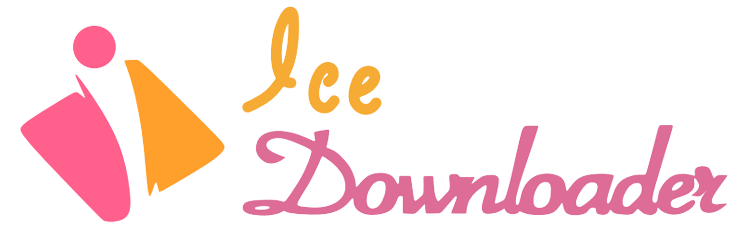Millions of people use Instagram as a place to show off their photography and videography to the world.
Each post’s message, context, and personality can only be conveyed via the captions that accompany them.
Instagram does not have a built-in “copy caption” option, but it does enable you to like, comment, and interact with posts.
You’ve come to the correct spot if you’ve ever wanted to know how to copy Instagram captions for your use or to share them with others.
In this tutorial, we’ll show you how to quickly and easily replicate the text of any Instagram post’s caption, whether it’s your own or someone else’s.
We have you covered whether you want to remember a quotation, come up with a smart caption idea, or just admire the originality of others.
Let’s go into the Instagram caption copying tutorial step by step.
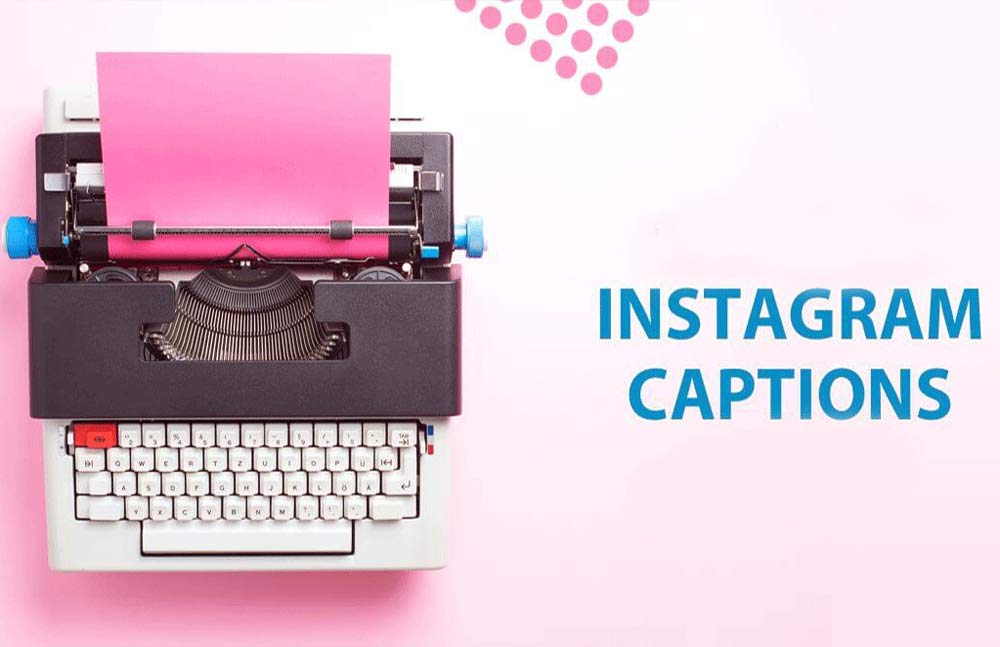
Instagram caption copying methods; step by step
Copying Instagram captions is often not an easy procedure since Instagram does not have a built-in tool to copy captions directly from posts.
However, if you follow these instructions and methods, you can copy captions from Instagram posts quickly and easily:
Ø Method one: Web Browser on Android or iPhone
- Insta must be opened. This app’s icon is a camera lens on a gradient between pink and purple. If asked, please log in. The aim here is to locate the post’s URL in order to copy its caption. Because there is currently no way to copy captions from inside the Instagram app, you will need to access the desktop version of the site from your mobile web browser.
- Find the update containing the Instagram caption you want to copy and click on it. You may look for it in your feed or use the search bar to locate it.
- Use the Android button or the iOS ••• buttons. You can access the post’s menu by clicking the three dots in the upper right.
- Select the link and press the copy button. This will copy the URL to your clipboard, from which you may access the post on your browser.
- Copy the URL and paste it into your browser. Chrome, Safari, and Firefox are some of the most widely used mobile web browsers. Simply paste the copied URL into the browser’s address bar to see the Instagram post in question.
- Try the desktop version instead. Chrome users, pick Desktop Site from the three-dot menu located in the upper right corner of your screen. The “Aa” symbol can be seen in Safari’s bottom left corner; tapping it will bring up the option to Request Desktop Website.
- Select the caption by pressing and dragging your finger over it. You can manipulate your choice with the blue tips of the pins.
- Make an Instagram copy caption by pressing. When you copy text, it goes onto your clipboard, so you may paste it anywhere you choose.
Ø Method two: Using Google Lens in Google Photos (Android & iOS)
- Get a screen grab of the Instagram post with the caption you wish to use. To accomplish this, launch Instagram and browse for a post that has an appealing caption. Press the volume down button and the power button simultaneously to take a screenshot.
- Bring up Google Images. This app’s icon is a spinning pinwheel of different colors.
- Google Photos is available on the App Store for iOS phones and tablets despite being a native app for most Android devices.
- Throw open the Instagram screen grab you just made. Your photo timeline may be scrolled through, and a search bar can be found at the screen’s bottom. Toggle Lens. Locate the lens symbol in the bottom-right corner of your screen.
- To copy the Insta caption, tap it and choose Copy text from the menu that appears. Select the text by dragging your finger over it, and then use the copy button in the screen’s lower-right corner to save it to your clipboard. When you copy text, it goes onto your clipboard, so you can paste it anywhere you choose.

(+5) Important tips for the copy of Instagram captions
If you want to copy Instagram captions, here are five things to remember:
· Respect & credit copyright.
Honor the original content creator’s copyright. If you duplicate someone else’s caption, credit them with their username or source link. This is ethical and necessary to prevent legal complications.
· If required, get permission.
Ask permission before using someone’s caption, particularly for commercial or public usage. Respect their choice, whether they accept it.
· Avoid Plagiarism.
Rephrase a caption you use as inspiration for your writing. Duplicating a caption without editing it is plagiarism.
· Maintain context.
If you copy an Instagram caption, make sure it fits your post. For coherence, captions may be strongly related to the picture or video they accompany.
· Be Responsible with Captions.
Caption copying from Instagram should be ethical. Avoid captions that incite hatred, prejudice, or violence. Always follow platform requirements for captions.
Conclusion
Finally, ethically copying Instagram captions can be beneficial. Captions typically feature motivational quotations, intelligent ideas, or witty phrases that might improve your content or inspire you. It’s important to follow criteria to keep this practice polite, lawful, and ethical.
Respect for copyright and intellectual property rights and correct acknowledgment to the producers are essential. Requesting permission from caption artists before using captions publicly or commercially is polite.
For smooth content integration, always retain context and relevance while copying Instagram captions. Instead of plagiarizing, utilize captions to inspire original and intriguing content.
In the end, follow platform standards, utilize captions wisely, and be nice online. You can gain from Instagram captions while respecting ethical standards and creating a peaceful online community by following all the guidelines we explained above.
Now, you tell us that do know the extra methods in order to avoid Instagram caption duplication and also share your experiences, in this case, in the comment section.