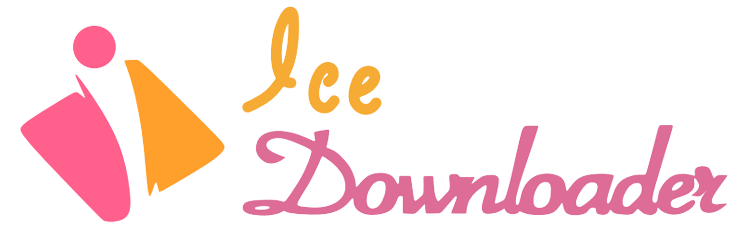In this digital era, when instant messaging plays an essential role in our everyday interactions, it might be vital to manage your online talks in order to preserve your privacy and get control over your digital imprint.
Among the many features that make Instagram stand out as a top social media platform is the option to communicate with other users privately.
But there are times when you may wish to remove a discussion or individual messages from both ends for reasons like space, privacy, or just to make your chat list more organized.
Instagram chats can be easily removed from both the iOS and Android platforms with the help of this detailed instruction. If you want to be a good Instagram conversation manager, you need to know how these tools function.
So, if you are ready, let’s dive into the article and learn “How Can You Delete Instagram Chat from Both Sides?”

Deleting Instagram chat from both sides on iPhone step-by-step
In order to completely delete an Instagram chat from both sides on an iPhone, you will need to follow a procedure that includes unending individual messages.
You can follow this step-by-step guide to remove Instagram DMs on both sides:
- In the first step launch Instagram by finding the Instagram app on your iPhone and tapping on it.
- In the second step, select the paper aircraft icon, which represents Messenger, located in the upper right corner of the home screen.
- In the third step to remove messages from a specific discussion in your inbox, just scroll down to that thread and touch on it.
- In the fourth step, you need to unsend each message separately if you want to delete them from both ends. Select the message you want to delete by tapping and holding on to it. “Unsend” will be an option in the resulting menu. After selecting “Unsend,” the message will be removed from the conversation. When you do this, the message will be removed from both your and the receiver’s accounts.
- Finally, if you want to remove more than one message, just repeat the unsend procedure for each message.
Note: In order to delete the Instagram message from DM, swipe left on the discussion you want to delete and then press “Delete.” This option allows you to erase the whole conversation from your chat list permanently. So that you know, this will only eliminate the discussion from your end. Unless the receiver also deletes it, they will be able to view the chat.
Deleting Instagram chat from both sides on Android step-by-step
Following these procedures will allow you to delete an Instagram chat on both sides of an Android smartphone.
You can do Android Instagram chat erase from both sides and the recipient’s conversation by following this approach below:
- Firstly, to begin, use the Instagram app on your Android device.
- In the second step, to access Instagram’s direct messages, go to the home screen and look for the paper aircraft symbol. Tap on it.
- Thirdly, to remove messages from a specific chat, find it in your list of conversations and touch on it.
- In the fourth step, locate the message you want to remove and click the “Unsend Individual Messages” button. To unsend a message, press and hold it until a menu pops up, and then choose “Unsend.” By doing so, you will also delete the message from the other person’s discussion history.
- Feel free to repeat this step for any other messages you desire to delete. Simply remember to unsend each message individually.
Note: If you would want to remove the whole chat on Android, you can do so by holding down the conversation thread in your messages list. There will be a “Delete” option in the menu that pops up.
To permanently delete a chat from your contact list, use the “Delete” button. Take note that this will just remove the chat from your end; unless the receiver does the same, they will still be able to see it.
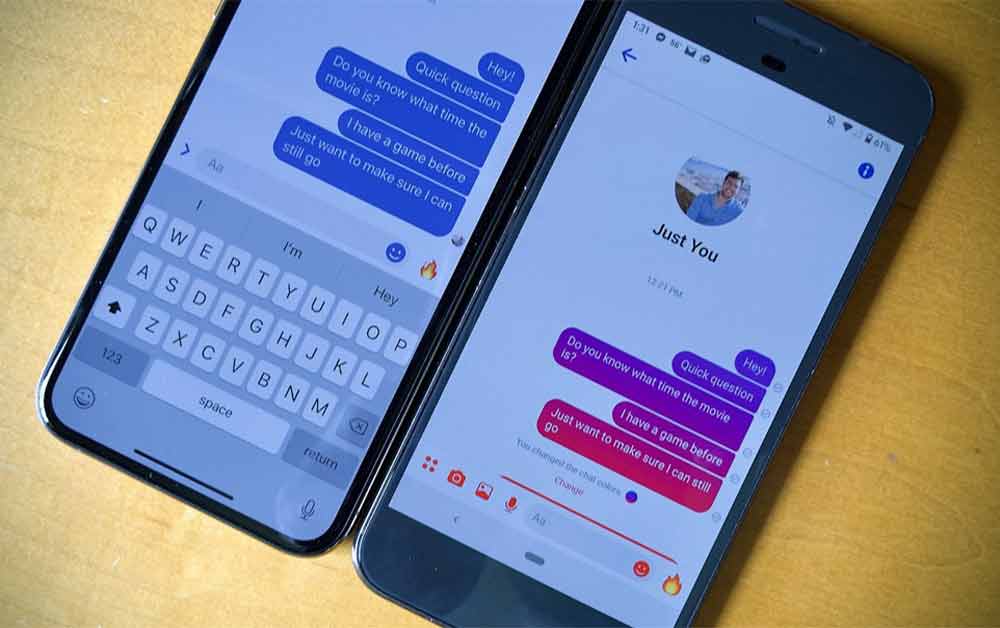
What are the important tips about Removing Instagram DMs from Both Sides?
Before you think of deleting Instagram chats from both sides, consider these essential points:
- Do not confuse “Unsending” a message with “deleting” a conversation. Turning off a topic deletes it from your chat history, but unsending it deletes it from recipients’ and senders’ inboxes.
- Unsending an Instagram DM message does not notify the recipient. If they’re listening, they may notice the message disappear.
- Delete or unsend an unintentionally sent message immediately. Quickly unsending or deleting reduces the likelihood of receipt.
- Unsend Instagram messages are irretrievable. Before unsending, confirm you wish to remove it.
- The recipient may have taken a snapshot of the message before you unsent it if it was accessible. So, beware.
- Use the unsend function for privacy or mistake correction. Remember that the receiver may have viewed or saved the communication.
- Unsend or delete Instagram DM messages in group discussions to remove them from everyone’s inbox. Same caveats: it may be old news.
- Currently, Instagram does not allow bulk unsending or deleting messages. Unsend each message independently.
- Unsending or deleting Instagram messages requires internet access. Your message will stay sent until you reconnect to the internet. Unsent messages will not appear in the recipient’s chat until they are online, depending on their internet connection.
- Maintain your Instagram app by checking for updates. Chat management requires staying current since updates may modify features and functionality.
Pay attention that while these capabilities do provide you some control over your digital communications, they do not provide perfect protection against the other person seeing or saving your messages.
Conclusion
Finally, if you want to keep your social media chats private and manage them well, you should utilize Instagram’s chat deletion tool.
You can delete a particular chat from both your and the recipient’s chat history by utilizing the ‘Unsend’ option for individual messages. This works on both iOS and Android devices.
This update is permanent and doesn’t guarantee the recipient hasn’t received the message previously. After you delete a conversation, the recipient will still see it in your chat history. Remembering this information may help you utilize Instagram’s messaging features responsibly.
Never cease learning how to use the app safely, and remember that digital communication is often irreversible. These data are all you need to know in order to remove Instagram DMs on both sides, and we hope that they are beneficial for you.
inally, it is your turn to tell us about your knowledge in this case and let us know what your idea is about “How Can You Delete Instagram Chat from Both Sides?”