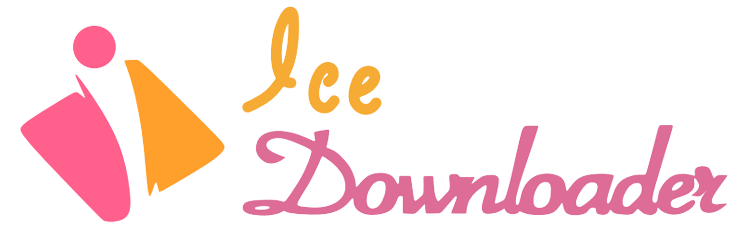Instagram is one of the most used social networking sites, for good reason: it’s full of amazing photos and videos.
Instagram improves the user experience by allowing you to save content to view or share later when you’re not on the app.
Instagram users often get the question, “Where do Instagram downloads go on my iPhone?”.
This post explains how to download Instagram stories to your iPhone, where to put them, and how to access and manage them.
So, if you are one of the fans of Instagram, we invite you to be with us in this enjoyable Instagram adventure.

So, before we get to where you can get downloads from Instagram on your iPhone, let’s talk about how to download videos and photos from the app:
Download videos & photos from Instagram to iPhone; Step by step guide
There are Instagram video downloaders that allow you to download videos directly from Instagram to your iPhone.
There is a cool online tool called icedownloader that you can use to download Instagram videos and photos.
This is one option you can try! You can grab a video from Instagram just by using the URL!
Sure, we will give you the information below:
- The first step to downloading photos and videos from Instagram is to open the app on your iPhone and scroll down to the video you want to save. Click on the three dots in the upper right corner and select the video-sharing link.
- The second step is to access the icedownloader website from your iPhone’s Safari browser. Copy and paste the URL into the search field, then click “View” to continue.
- The third step is scrolling down the page and finding the download option. Just click on it, dismiss the pop-up ads, and tap “Download” to download the Instagram photos and video to your iPhone.
- The fourth step is clicking on the arrow icon in the upper right corner to see how far the download has reached. Once downloaded, you can access the downloaded Instagram videos and photos on your iPhone by tapping the search icon.
Where to look for Instagram downloads on iPhone?
Once you’ve downloaded videos and photos from Instagram, you might want to see where they are saved on your iPhone. So, if you use Instagram, your posts are usually saved in the Photos app on your iPhone.
- Select the “Photos” app from your iPhone’s main menu first.
- Secondly, under the Photos app, tap the “Albums” tab.
- Thirdly, there is the “Downloads” album; it can be found by scrolling below.
- Fourthly, you can view your saved Instagram photos and videos, including images, videos, IGTV clips, and Reels, by clicking on the “Downloads” album.
How do you manage & organize downloaded Instagram content?
It’s important to keep your Instagram posts organized so you can quickly access your photos, videos, and other content whenever you need it after downloading and saving from Instagram.
Here are some tips to make your Instagram photos and videos look great on your iPhone:
- Albums: The Photos app allows you to create individual albums of your Instagram photos. Clicking the “+” sign on the album page will bring up a new album and maybe a few downloads.
- Favorites: Use the “Favorites” tab in the Photos app to access your most valuable Instagram quickly saves. Tap the heart icon below to add a photo or clip to your “Favorites” album for easy access.
- Delete unwanted downloads: If you need more space or have downloaded something you don’t want, delete it by selecting it in the “Downloads” album and hitting the trash button.
- Back-Up Your Downloads: You should often back up your iPhone to iCloud or a computer to protect Instagram posts from the app. If you remove something by mistake, you can always retrieve it from your inventory.
- Respect copyright and privacy: Always consider copyright and privacy settings before downloading and sharing the work of Instagram’s content creators. Copyright law requires that downloaded content not be used for profit without the consent of the original creators.
How to fix Instagram content download problems?
As mentioned above, there is no direct permission to download the content from Instagram, and you can only do this by online sites such as icedownloader.com.
So maybe you face difficulties when downloading posts from Instagram can be quite annoying.

Fortunately, you can do a few things to fix the problem. If you’re having trouble downloading content from Instagram, follow this tutorial:
· Check that the Internet connection is available.
Make sure your internet connection is strong and working. If your internet connection is unstable, downloading issues may occur. So, you can use both Wi-Fi networks and mobile data.
· Update the Instagram app.
In the second step, try to update the Instagram app. If any new Instagram updates are released from the App Store, install them. This cause that you do not face the error of finding and copying the desired URL.
· Try restarting Instagram.
In the third solution, it suggested restarting the app. This simple fix can prevent many download issues due to minor issues such as refreshing the feed of Instagram and finding the wishing URL.
· Extra Space for Storage
If you can’t download anything, ensure you have enough storage on your iPhone. Not having enough storage can prevent you from downloading new content.
Conclusion
Knowing where Instagram downloads go on your iPhone is essential to properly organizing and using your storage.
For offline viewing and sharing, Instagram allows users to save photos, videos, IGTV movies, and Reels to their devices. The “Downloads” album in the iPhone’s Photos app is a common place to store these files.
It’s also important to organize your downloaded media by creating albums, selecting your favorites, and sorting by date. This allows you to organize and easily access your collection of media files.
While downloading Instagram content can improve your experience, paying attention to Instagram’s terms of use and copyright and privacy laws is important.
By following these rules and keeping your Instagram captions perfect, you can easily find what you’re looking for and have a much more enjoyable time using this service.
In this article, we talk about downloading content from Instagram, and we hope that all data will be helpful for you.
So, it is your turn to tell us what you think about “Where do Instagram downloads go on my iPhone?”