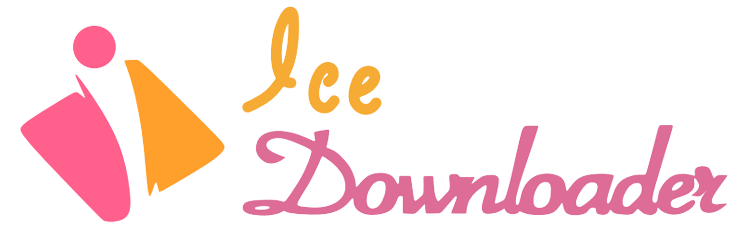Thanks in large part to its Direct Message (DM) function, the photo-sharing app Instagram has emerged as a vital resource for online conversation.
The mysterious disappearance of Instagram messages upon app refresh is, nevertheless, a common problem that users face.
The inability to access or refer to prior chats is a major annoyance caused by this issue. There are a number of possible reasons why this can happen, such as a software glitch, the usage of advanced chat capabilities like Vanish mode, or being banned by another user.
Instagram users who depend on the app for continuous and dependable communication must understand the root causes and possible solutions for messages that vanish.
So, if you are one of those who face Instagram messages disappearing after refreshing the problem, do not worry at all and just follow us to continue.

What are the reasons for Instagram messages disappear after refreshing?
When you refresh your account, Instagram messages can disappear after refreshing for a number of reasons, including the following:
1. Software Bug
A software flaw in the Instagram app is a typical cause of Instagram message disappearance after refreshing. This bug may hinder the proper presentation of messages.
2. Blocked by a User
Having a whole Instagram message disappear can be a sign that the other person in the chat has blocked you.
3. Unsending Messages
Instagram users can remove messages from their inboxes. The sender can have accidentally unsent a message if it was visible before but is now invisible.
4. Vanish Mode
Messages in Instagram’s Vanish mode will disappear after they’ve been viewed or the conversation is closed. Messages will be removed automatically if vanish mode Instagram option is enabled in your chat settings.
5. Deactivated Instagram App or Internet Connection Issues
Messages on Instagram could disappear for a variety of reasons, including app or connectivity issues. The app’s malfunction or an unreliable internet connection are two potential causes of this.
Users can be able to find and fix difficulties with Instagram messages that vanish after the app refresh if they are aware of the above causes behind this.
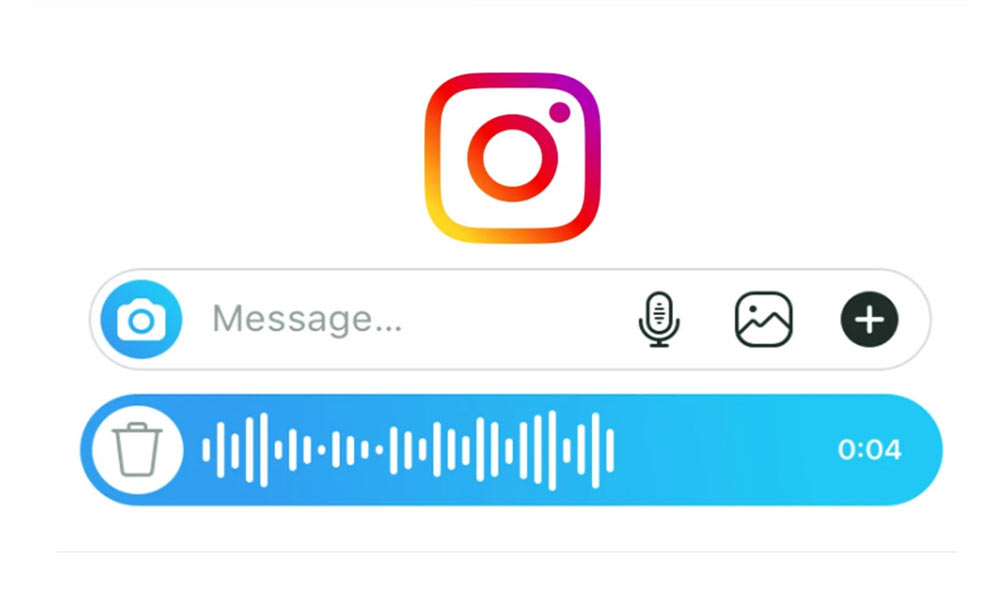
What are the solutions for Instagram messages disappearing after refreshing?
Now that you know what are the reasons for the problem, here are a few things you can try if you’re having trouble with Instagram messages vanishing after refreshing:
1. Update the Instagram App
Making ensuring you’re utilizing the most recent version of the Instagram app is a must. Instagram chat refresh Error problem may be caused by defects in older versions. Fixing these issues is usually as simple as updating the app.
2. Check for Vanish Mode
If you’re using a chat that supports “vanish mode,” messages will disappear as soon as they’re viewed or as soon as the conversation is closed. Ensure that you verify the status of Vanish mode and turn it off if required.
3. Restart the App & Device
When you see that your Instagram messages have vanished after refreshing for whatever reason, try restarting either the app or your smartphone. This should fix the issue temporarily.
4. Check Internet Connection
An unstable or poor internet connection might cause message delivery and display errors. Get yourself connected to a reliable internet service.
5. Clear App Cache
If you’re experiencing Instagram direct messages gone problems with Instagram due to damaged data, try clearing the app’s cache. You may do this by navigating to your device’s settings.
6. Reinstall Instagram
If you’ve already updated and cleared your cache and still aren’t seeing any changes in order to Instagram message disappearance, you can try removing Instagram and then reinstalling it. Doing so may often resolve more systemic app problems.
7. Contact Instagram Support
There may be more to the issue than meets the eye if the approaches above fail. For assistance with this matter, it would be wise to reach out to Instagram’s support staff.
Conclusion
Finally, people who depend on Instagram for communication have a valid worry about the disappearance of messages after refreshing.
Software errors, inadvertently turning on Vanish mode, being banned by another user, and problems with the app or internet connection are among the causes of this problem.
User suggestions for fixing refreshing Instagram losing messages issue include installing the latest version of the app, checking and adjusting chat settings (such as Vanish mode), making sure the internet connection is steady, clearing the app cache, or reinstalling the program.
It is advised to contact Instagram help if these options do not fix the problem. Gaining a better grasp of these possible reasons and how to fix them may greatly improve Instagram for users, leading to more dependable and seamless messaging.
In the last step, we want to hear from you about your ideas about the Instagram messages disappearing after refreshing the problem.
Did you face this issue? Share all you know in the comment section.